How to add recommended services during Health Check
1. Introduction
Recommended services are service items recommended by technicians for customers based on Health Check results. Generally speaking, the technician will add recommended services during the Health Check process.
Recommended services could be added on Intelligent Technician.
When adding the recommended items, you need to have the service items set.
2. Use Cases
During the Health Check process of Mercedes-Benz A, the technician want to add recommended services on Intelligent Technician.
The technician logs in Intelligent Technician, and starts to do Health Check.
When checking the chassis system, the technician finds that the O/F/S brake disc unilateral wear is dangerous. After inputting the number, the recommended item( "replace front brake disc") pops up and is automatically added to the shopping cart in the upper right corner.
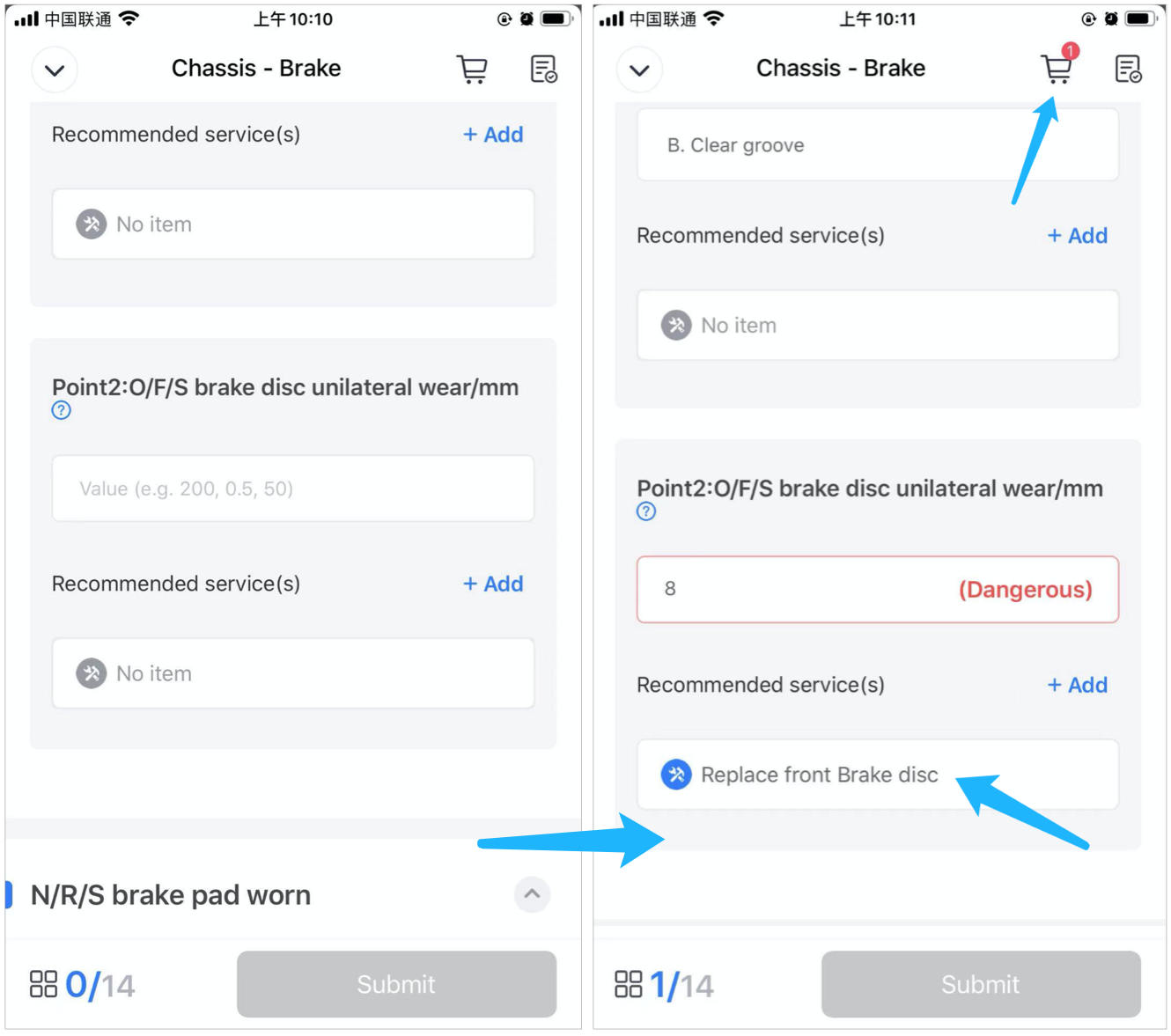
The automatic recommendation trigger method needs to set up through Brand OS.
The technician clicks on the "Shopping cart", and a window pops up with a list of recommended services. The technician clicks on the "replace front brake disc" to modify the total mileage/date of maintenance Period expiration.
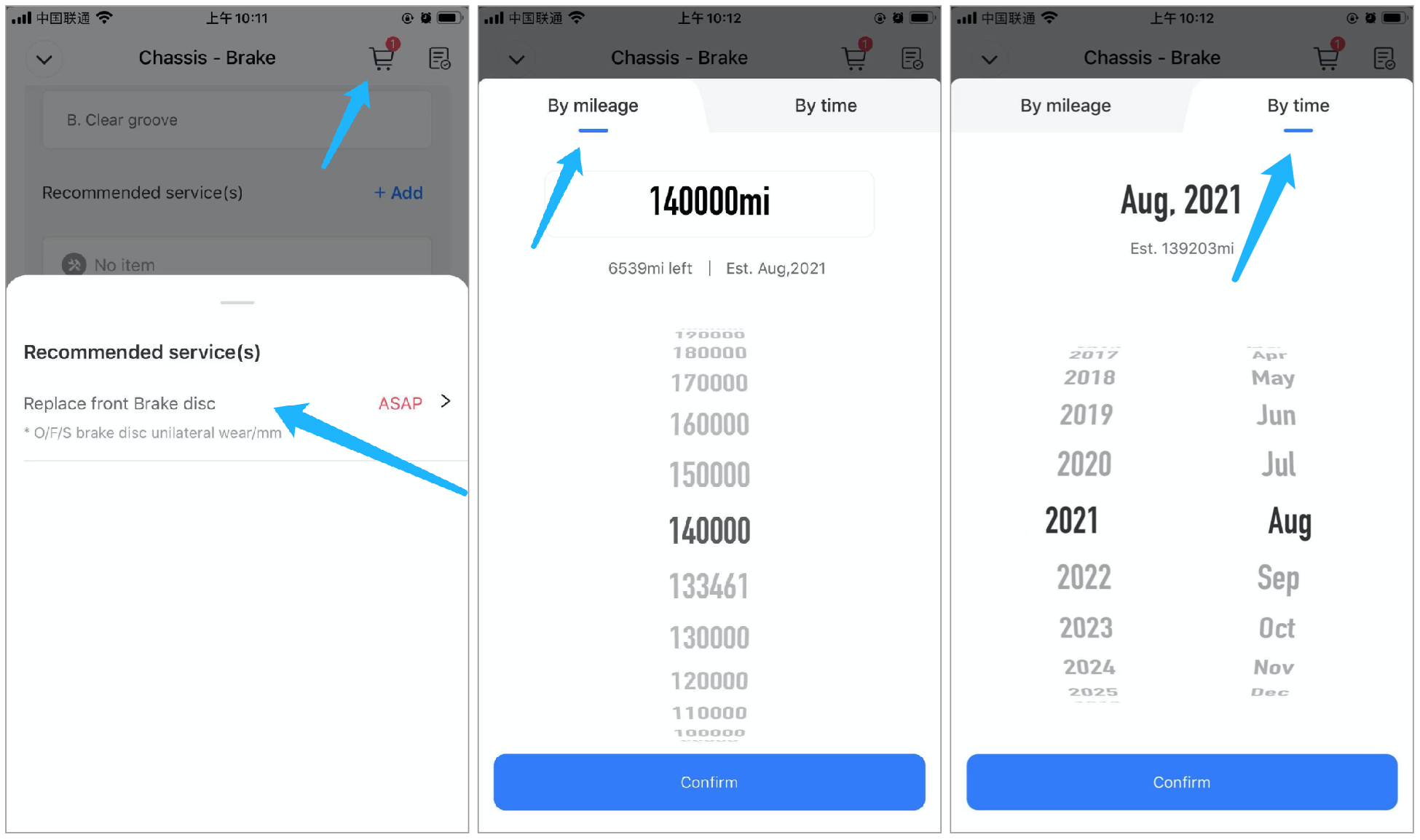
When checking the "Rear absorber leaking", the technician finds that the rear absorber was leaking, so he wants to add a recommended service to the vehicle. He clicks "Add", a window pops up for adding service items.
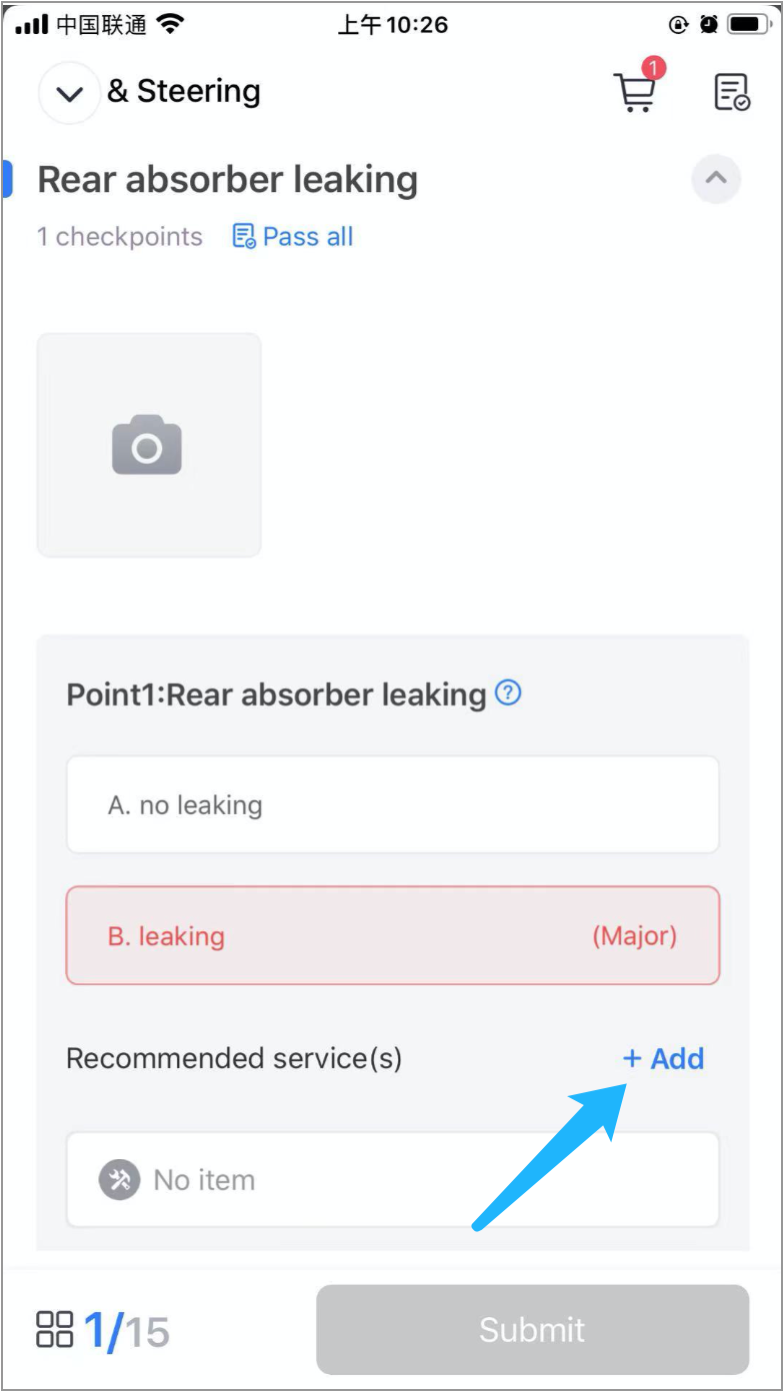
The technician searches "Replace rear absorber", then clicks "+" to add it.
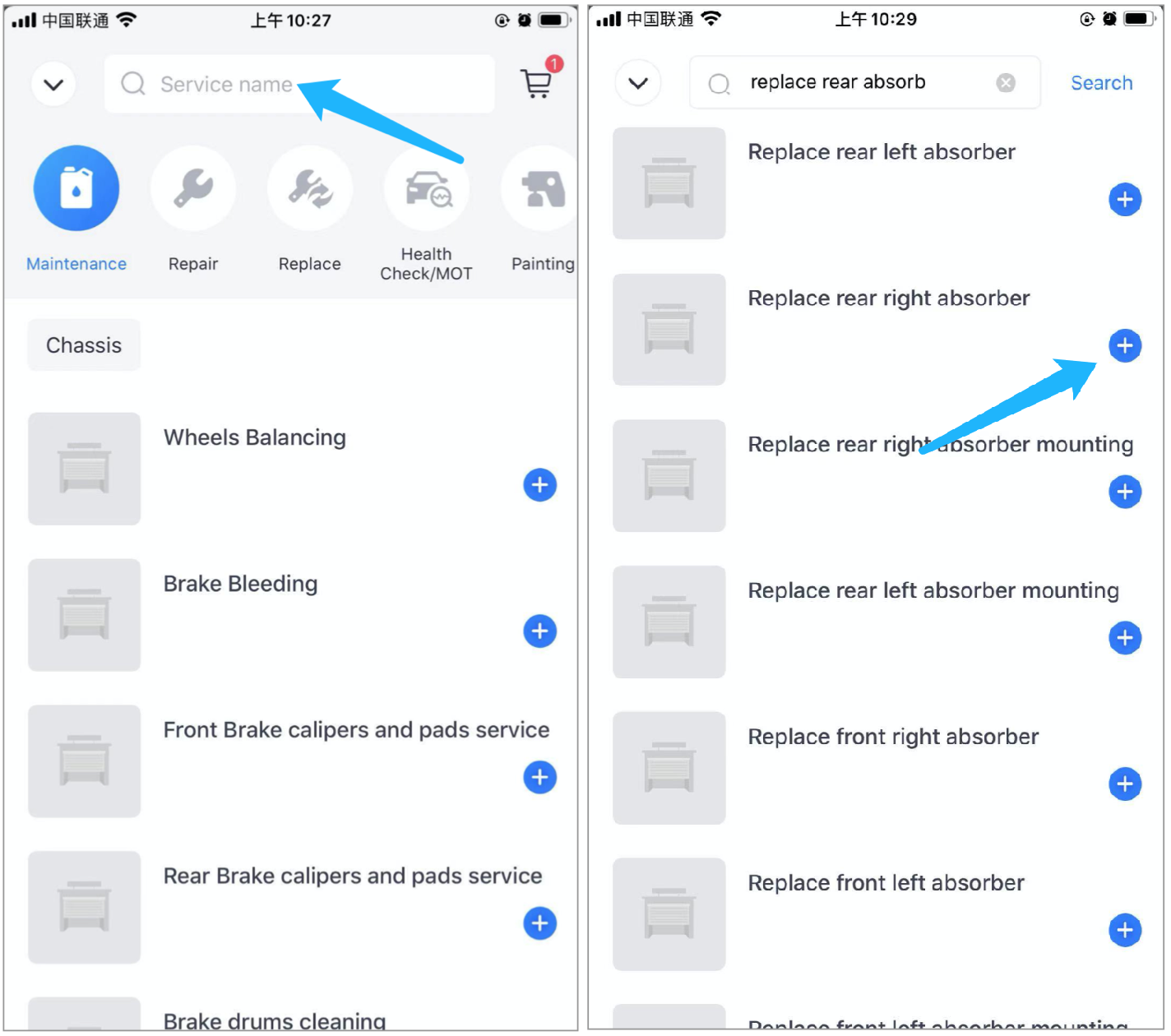
The technician modifies the total mileage/date of maintenance Period expiration in the pop-up window. Then he clicks "Confirm".
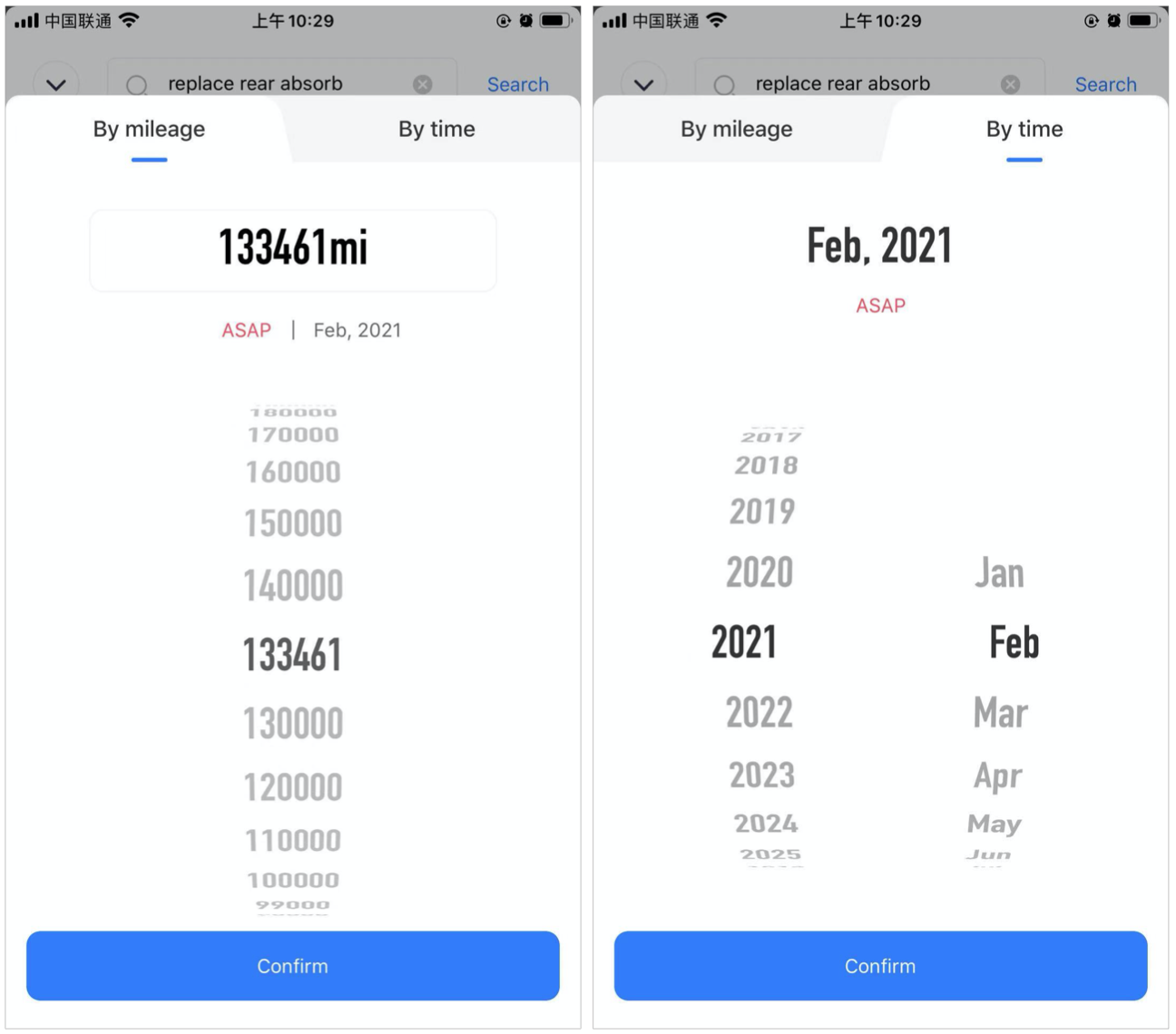
Adding the recommended services is completed.
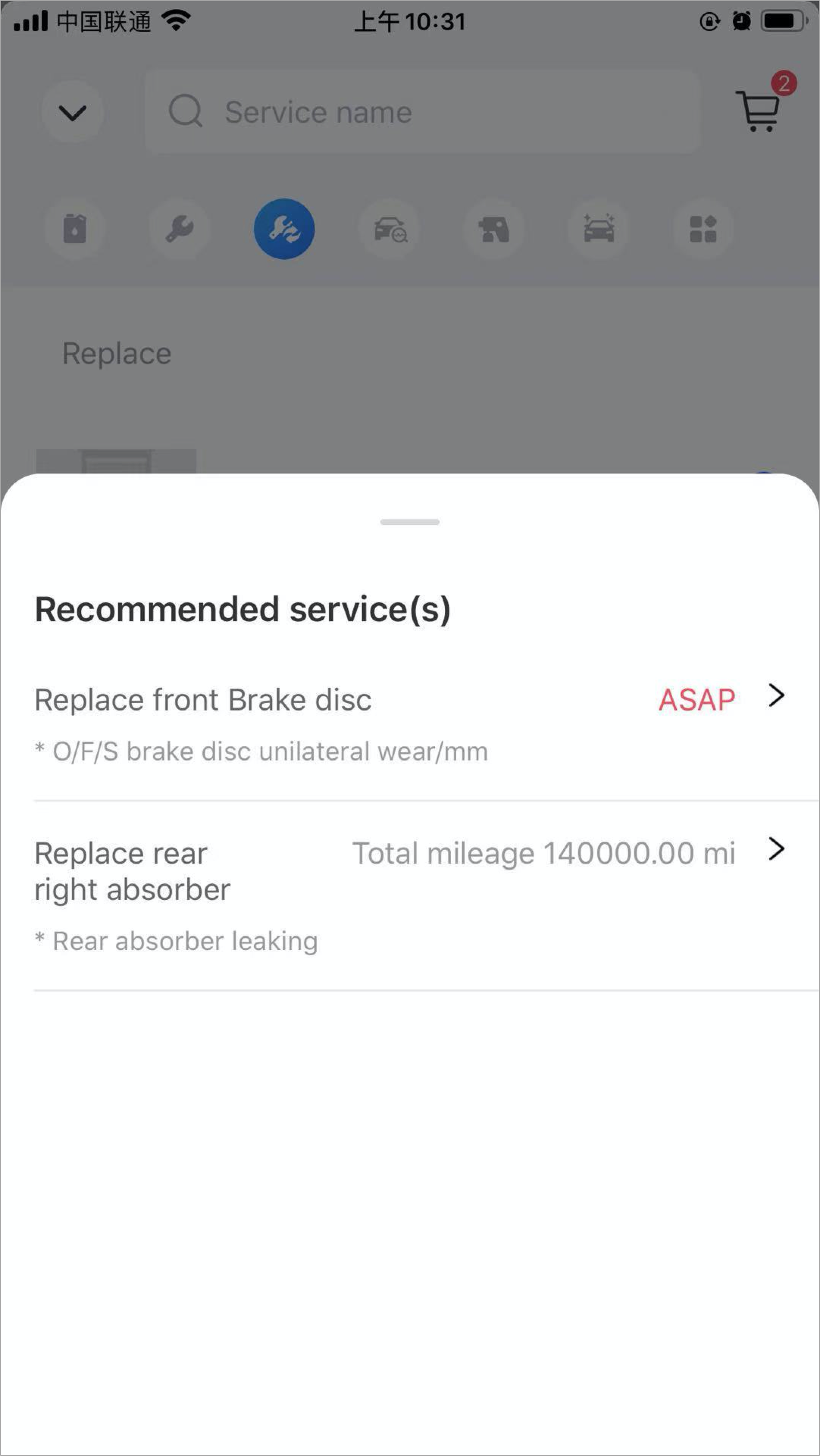
3. Common questions
What should I do if I cannot add recommended services?
No service items have been set. Please log in to Brand OS to set up service items.
Last updated
Was this helpful?