How to present Health Check Report
1. Introduction
The Health Check Report is a digital report that the workshop uses to display the Health Check results. It including vehicle information, ratings, pictures, text and 3D models. The report is mainly used by technicians or SA to explain the vehicle conditions to the customers.
Generally speaking, we use Intelligent Hub to present the Health Check Report to the customer.
To view the Health Check Report, the license plate number is needed.
2. Use Case
After the technician completes the Health Check for AUDI-A6, he uses Intelligent Hub to present the vehicle condition to the customer.
The technician logs in Intelligent Hub, clicks "Health Report", then clicks on the license plate number KT66KXV, enters the report of the vehicle.
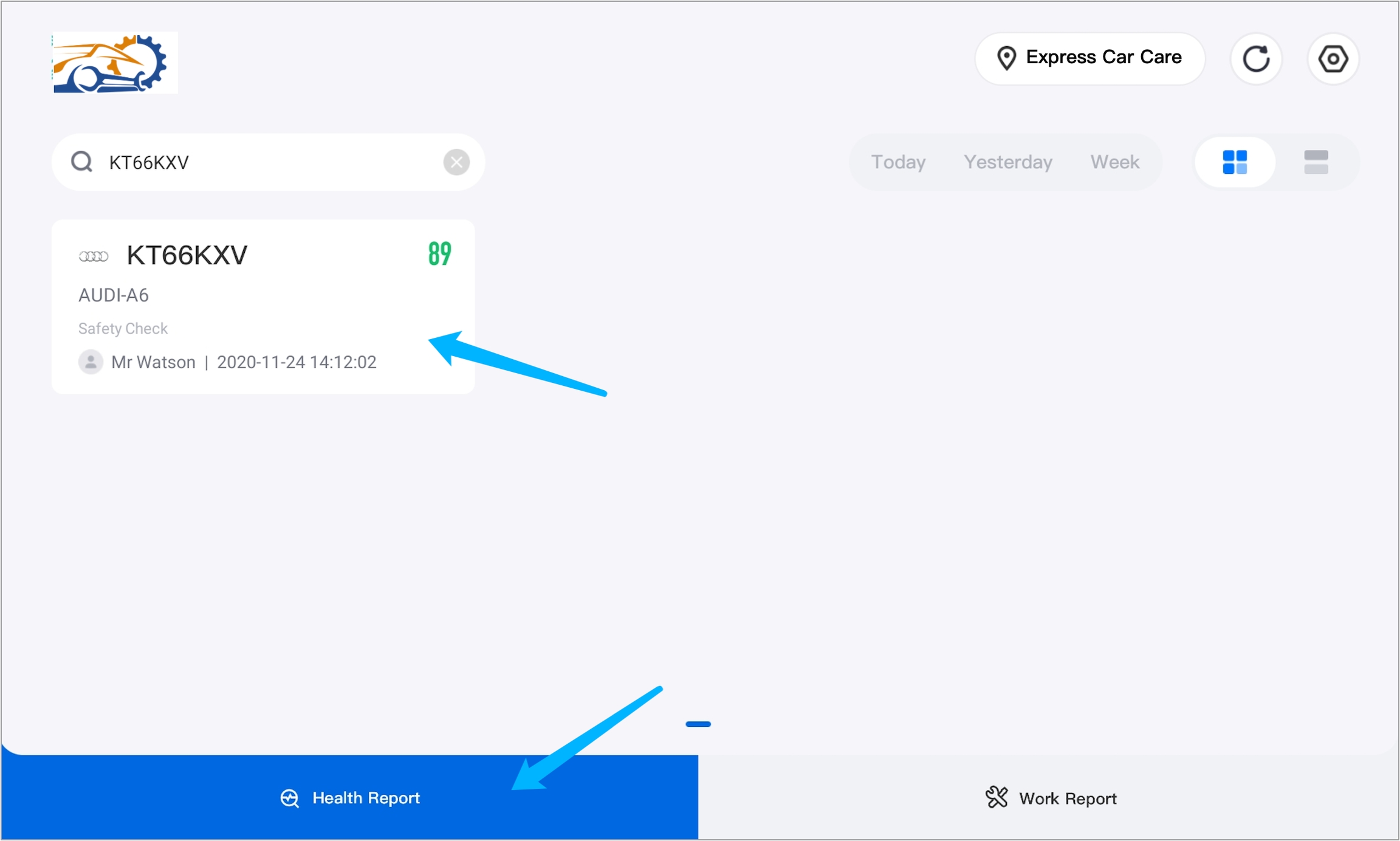
On the Overview page, the technician introduces the general condition of the vehicle.
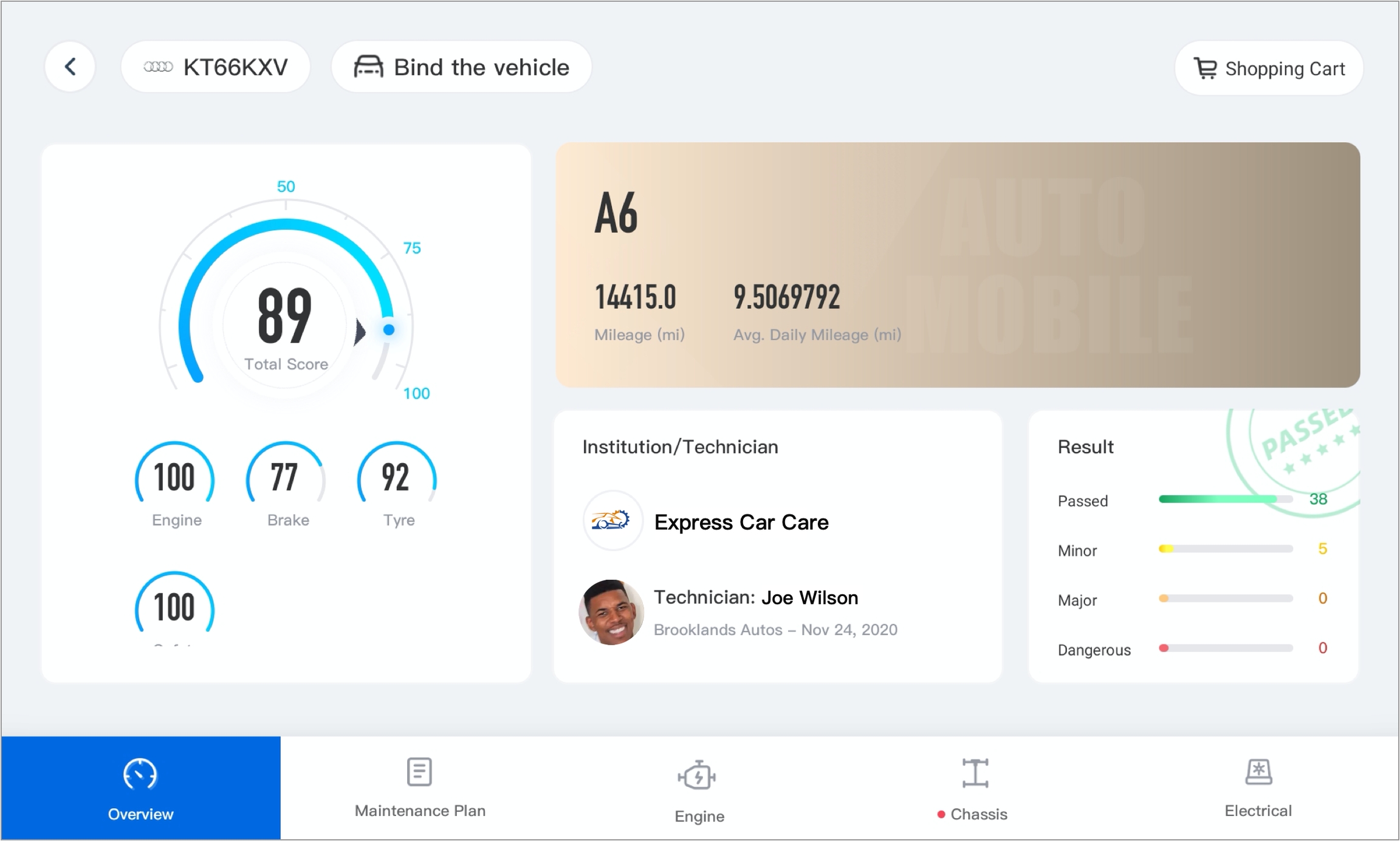
The technician clicks "Chassis", and introduce vehicle chassis condition the cutomer in detail.
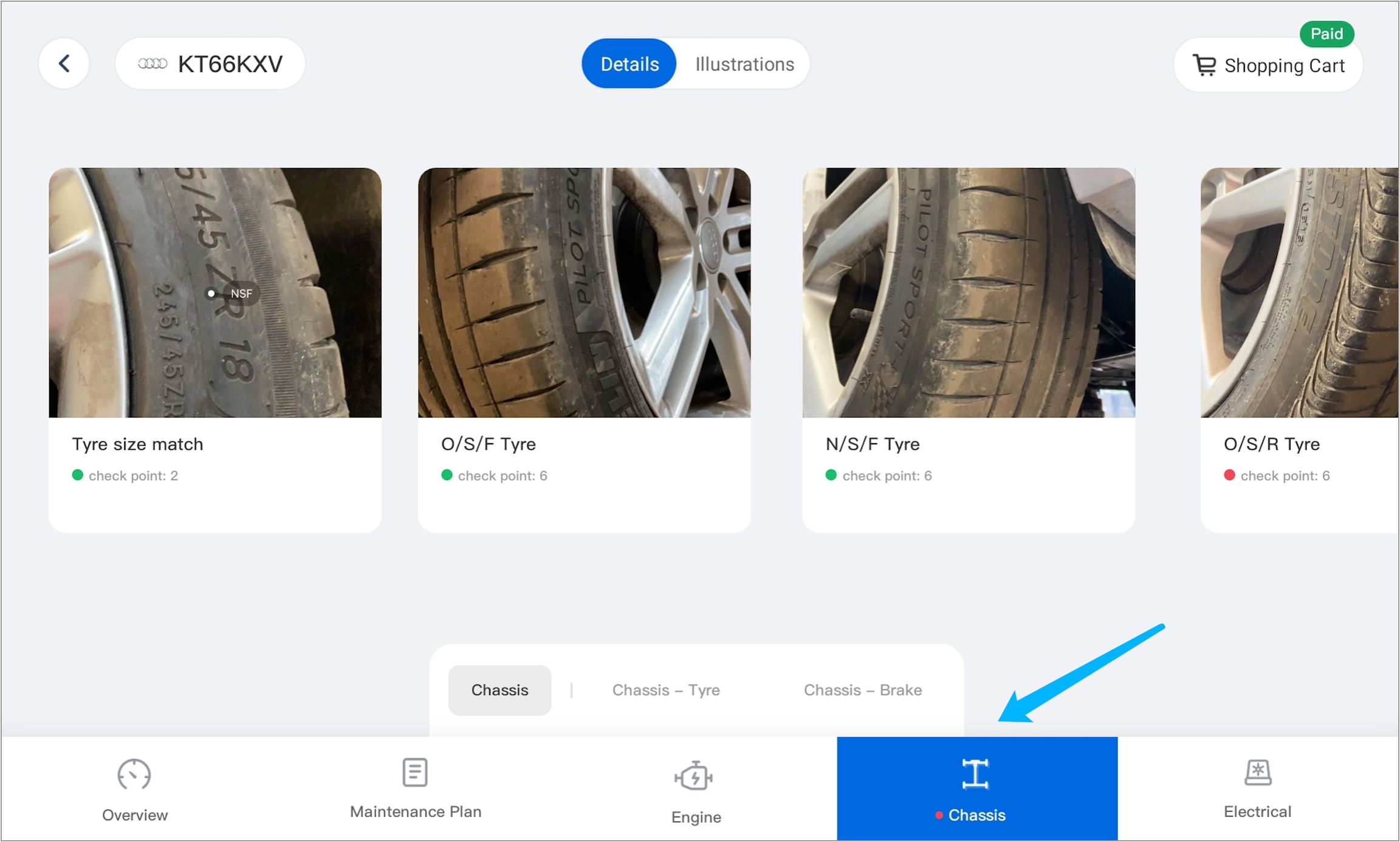
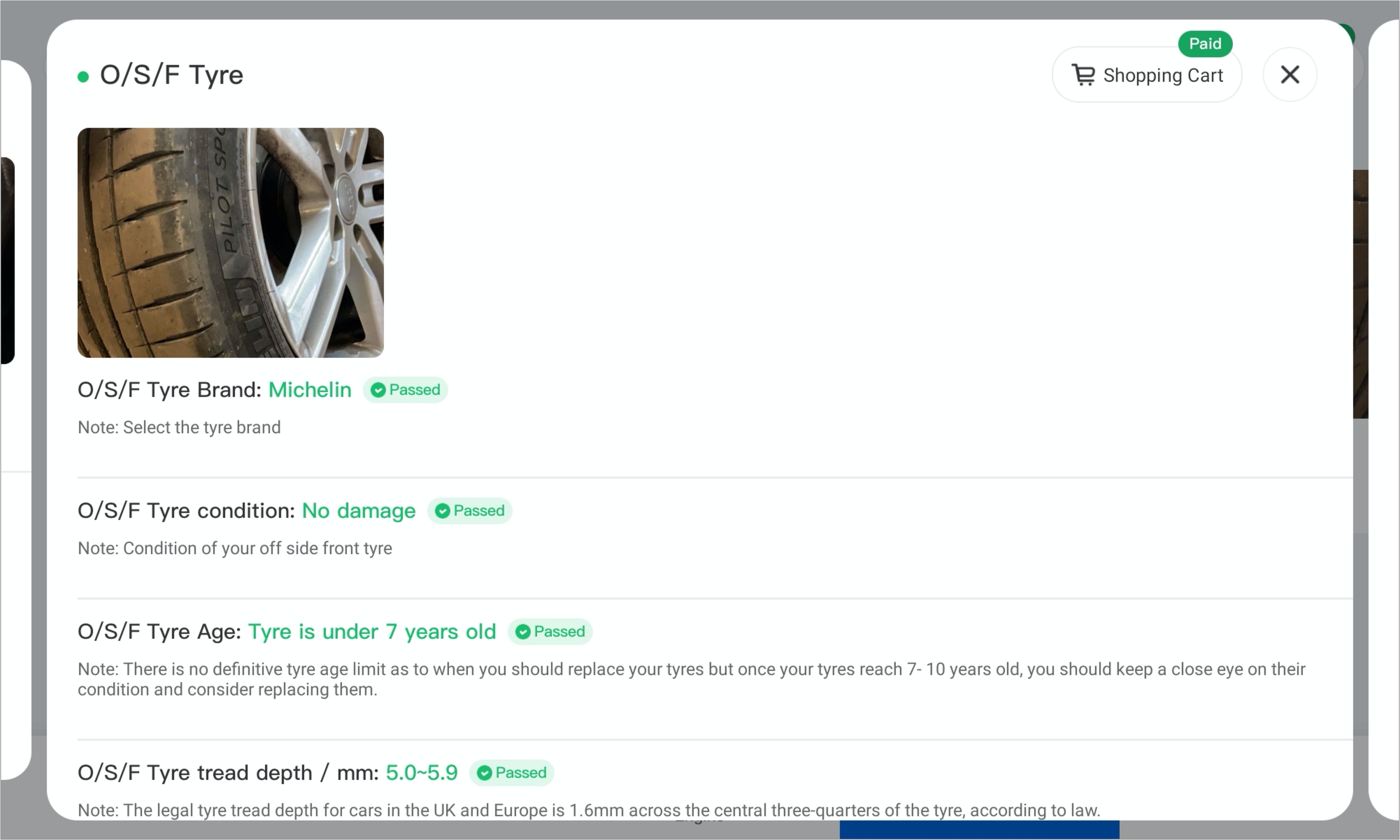
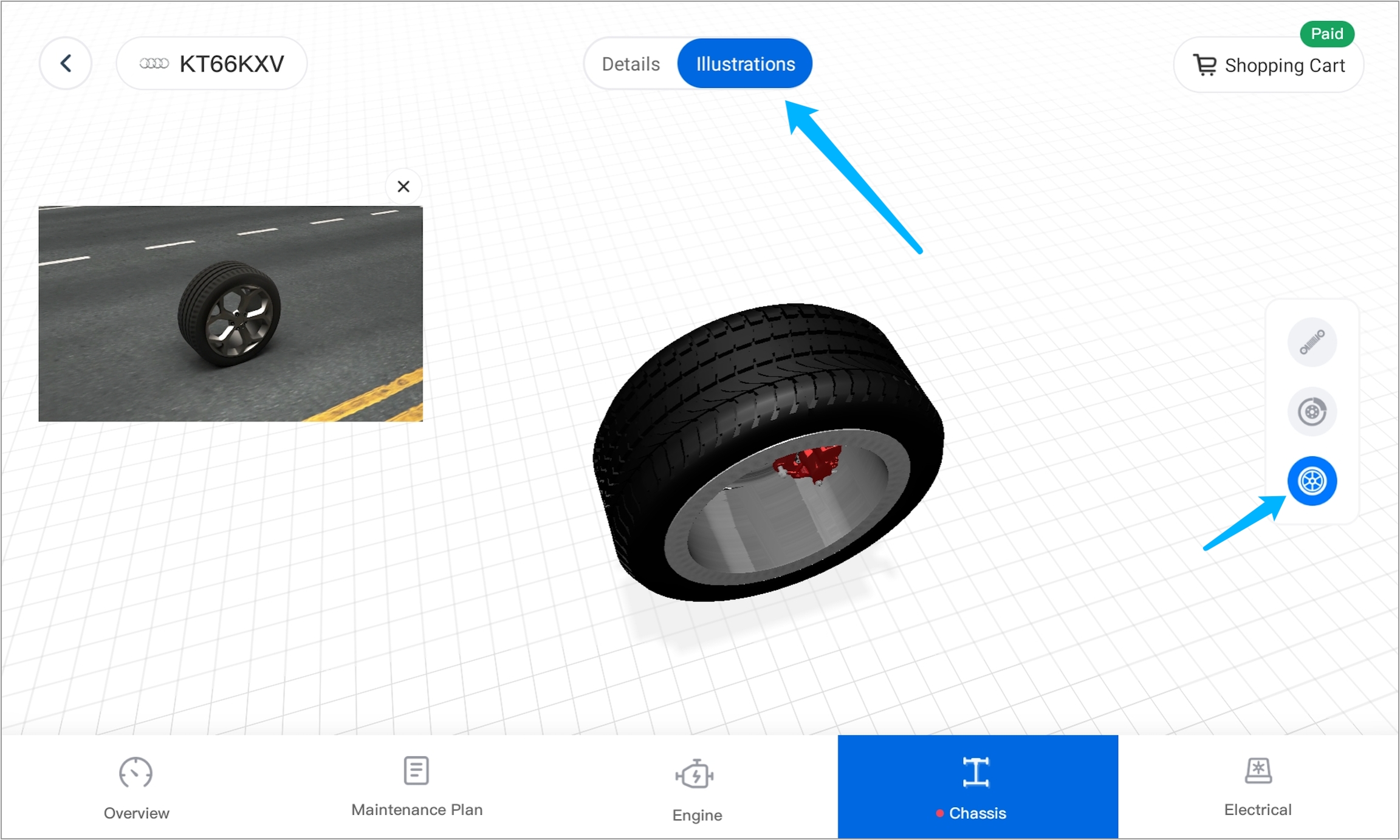
The presenting of Health Check Report is completed.
3. Common Questions
What should I do if I cannot find the Health Check Report on Intelligent Hub?
The report has not been submitted, please log in to the Intelligent Technician to check and confirm that the report has been successfully submitted.
No network connection. Currently, Intelligent Hub is synchronized through the cloud. Please confirm that the network is connected to your device.
Last updated
Was this helpful?